Millions of people worldwide have some form of disability, whether it be a physical impairment, a mental illness, or a learning disorder. Using the internet can often be an isolating and frustrating experience for these individuals. Websites that don’t adhere to accessibility guidelines make it difficult – if not impossible – for people with disabilities to use the internet to its fullest potential.
This article will discuss what accessibility guidelines are, why they’re important, and how you can make your website more accessible for all users using tools like accessiBe WordPress and others.
Table of Contents
What are Accessibility Guidelines?
The WCAG is a set of guidelines for making websites accessible to people with disabilities, including visual impairments, learning disabilities, and cognitive issues. Each guideline is broken down into three levels of compliance: A, AA, or AAA. The level of accessibility corresponds to the number of violations found when evaluating a site under the guidelines.
These guidelines aim to make the internet a more inclusive place for all people, including those with disabilities. Accessibility isn’t about making websites easier or simpler for people with disabilities; it’s just ensuring that everyone has access to information and services online.
Even though WCAG isn’t law, they’re the most comprehensive set of guidelines for accessible web design in existence. Websites that want to be taken seriously need to ensure that they meet these standards if at all possible.
Why Are Accessibility Guidelines Important?
The internet is an integral part of everyday life for many people, whether doing homework, paying bills, or connecting with friends. For people with disabilities, the internet can be an invaluable tool for education, independence, and personal growth.
When you’re building a website for public use, it’s important to keep accessibility guidelines in mind because they are designed specifically for helping people who use the web differently than most of us.
How to Make Websites More Accessible
While it’s often impossible to make a website fully accessible, there are plenty of things you can do to improve your site for everyone. Check out the following resources and articles on building more accessible websites:
1. WebAIM – The WebAIM blog is an excellent resource for anyone looking to improve the accessibility of their site. The articles and tutorials on this site provide a great primer on accessible web design and development.
2. Web Accessibility Tutorials and Tips – This tutorial from WebAIM gives people an easy introduction to basic accessibility concepts, such as keyboard shortcuts, images, color contrast, and semantic HTML.
Making Sure Your Website Meets Accessibility Guidelines
If you want to make sure your site meets accessibility guidelines, it’s important to familiarize yourself with the guidelines themselves. To do this, check out the following resources:
1. WCAG 2.0 – The official website for the Web Content Accessibility Guidelines 2.0 has links to each of the guidelines as well as downloadable PDF versions that you can print out or view on your computer with screen-reader software.
2. WebAIM’s Checkpoint Evaluation Tool – This website lets you enter the URL of any webpage and runs it through a quick check to find potential accessibility problems.
3. OneSwitch – If you want more in-depth information about how people with different disabilities use websites, check out this site by UK disability charity AbilityNet.












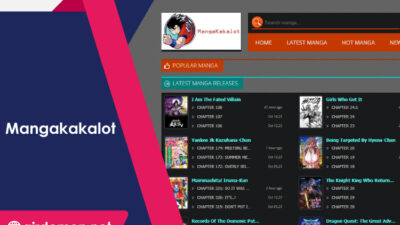


Comments