When you are recording your voice, multiple factors come into play that determine how well your sound is recorded. A few tips can help you record your voice in a better way. Read on to know these tips and about voice recording applications.
Tips for recording your voice
Keep these few tips in mind when you record your voice.
1. Setting the microphone in the right place
Putting the microphone too close can give a distorted clipping sound while putting it too far will allow more ambient noise to be picked up. Hence, the right positioning of the microphone is crucial. Setting it about 6 to 12 inches away from the narrator will give you’re a clear, crisp voice.
2. Use headphones to listen to playbackAs headphones help isolate the voice, you can hear the problems with voice and narration in a much better way. This is especially true if you are using a laptop. It is recommended to use Monoprice 110010 headphones due to its incredibly clear and detailed speech and audio quality.
It is recommended to use Monoprice 110010 headphones due to its incredibly clear and detailed speech and audio quality.
3. Stand up as you record
If you stand up and record, you will be able to breathe better and feel more energized. Even if you are sitting, don’t slouch. Sitting up straight will help your record better.
How to record your voice?
You can record your voice with ease using a free online recorder. There are many online voice recorders like bearrecord. They are an easy option because they allow you to record your voice, edit and cut the voice, and then save it in the form of an Mp3 file. Also, you need not install an additional software because such applications run directly on the browser.
There are a few services that these online recording applications offer, some of which are listed below.
- Recording program is free
- Several output formats like MP3, M4R, and, OGG etc.
- Easy and simple to use
- Your data remains secure and safe
- The recording is browser-based
- It also provides editing and cutting options
- You can easily save your recording
- They offer a full recording function
- This program can be used with any operating system like Mac, Windows, Linux, etc.












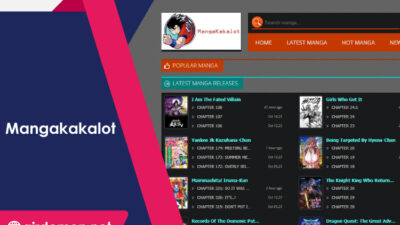


Comments